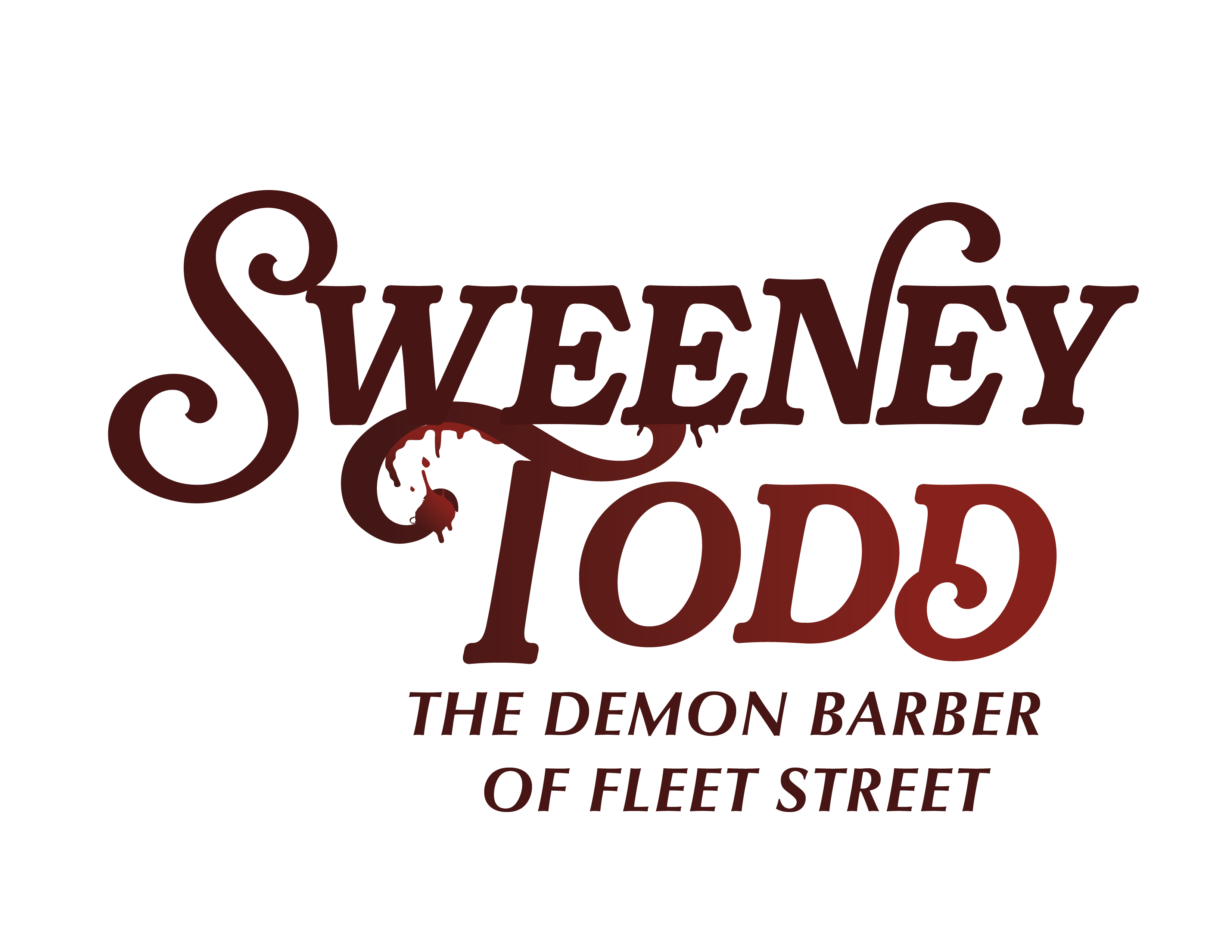For many people living with neurodevelopmental disorders, sensory sensitivities, or various accommodation needs, the theatre can be an overwhelming experience. Tina J Richardson, a woman with autism, describes it well when she writes: “Some things just feel so intense. I’m not overreacting. My sensory processing is unique to me.” These stimuli can even be painful and make it difficult for members of our community to attend traditional screenings of performances full of loud noises and strobe lights, and where they are not allowed to move around or make noise.
This can make them and their families uncomfortable in public spaces, especially in cultural performances, where any kind of disruption is often met with judging stares. However, the slight changes introduced in Relaxed Performances, can transform the theatre into a place as welcoming and comfortable as their own home. It is our mission at TNP to provide every member of our community access to live theatre.